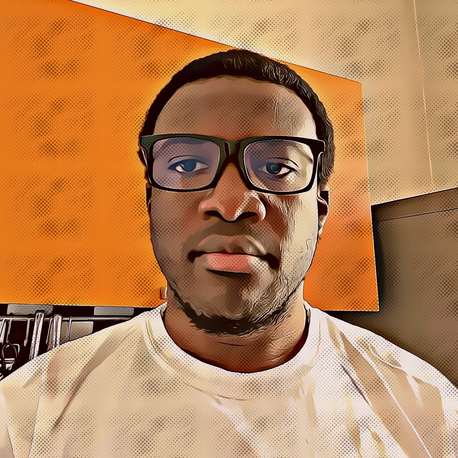
Tunji Olu-Taiwo
Happiness Engineer..Critical Thinker.
GIT
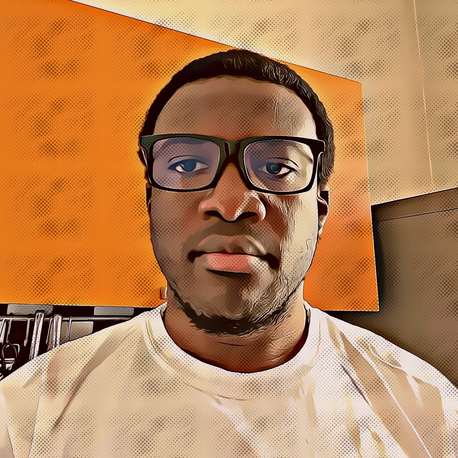
Happiness Engineer..Critical Thinker.
git help everyday [Everyday Git in twenty commands or so]
git help -g [Show helpful guides that come with Git]
git init [Initialize a git repository]
git clone <url> [Clone a git repository from the given <url> to the current directory]
git clone <url> <dir> [Clone a git repository from the given <url> to directory <dir>]
git config --list [Show local repository configuration list]
git config --local --list [Show local repository configuration list]
git config --global --list [Show user configuration list]
git config --system --list [Show system configuration list]
git config [--local | --global | --system] <config_name> <value> [Set the given <config_name> to <value>]
git config user.name <name> [Configure local repository commiter's name]
git config user.email <email> [Configure local repository commiter's email]
git config core.autocrlf input [Auto convert between Unix/Windows EOL on commit and checkout]
git config core.editor <editor> [Change the text editor for writing commit messages to <editor>]
git config <config_name> [Show the value for a given <config_name>]
git config --get <config_name> [Show the value for a given <config_name>]
git config --unset <config_name>[Unset the value for a given <config_name>]
-----------------------------------------------------------------------------------------------------
git status [Show the status of the working directory i.e files that may have changed]
git status -s [Short status output]
git status -sb [Short status output and branch/tracking info]
git status -uno [Check status of Remote branch being tracked]
git remote [Show the names of the remote repositories you've set up]
git remote -v [Show the names and URLs of the remote repositories push/fetch]
git remote add <remote_name> <url> [Add new remote repository from the given <url> with the given <remote_name>]
git remote rm <remote_name> [Remove a remote repository]
git add <file_name> [Add <file_name> to the index for the next commit]
git add <dir> [Add all files in the given <dir> to the index for the next commit]
git add -A [Stage all files (new, modified, and deleted)]
git add . [Stage new and modified files (excluding deleted)]
git add -u [Stage modified and deleted files (excluding new)]
git reset -- <file_name> [Remove <file_name> from the index only]
git checkout -- <file_name> [Discard file modification, restore file from index]
git rm <filename> [Remove a file and untrack it(delete in working directory and index)]
git rm <filename> --cached [Untrack a file only. It will still exist. Usually you will add this file to .gitignore after rm]
git clean -i [Interactively remove untracked files from a repository]
git gc [Remove unecessary files and references, optimize repository]
git gc --auto [Check and run gc if required, otherwise exit]
git fsck [Check the integrity of objects in the repository]
-----------------------------------------------------------------------------------------------------
git commit -m ["<message>"] [Apply changes in the index with the given commit <message>]
git commit --amend [Combine staged changes with the previous commit]
git commit --amend --reset-author [Amend commit author and author date to the commiter]
git commit --amend --author="<author_name> <<email>>" [Amend commit author with given <author_name> and <email>, author date unchanged]
git commit --amend --date="2000-12-12T20:20:20" [Amend commit author date, use ISO 8601 format for convenience]
git stash [Takes uncommitted work (modified tracked files and staged changes) and saves it, reverts to HEAD]
git stash --include-untracked [Takes uncommitted work (modified tracked files and untracked files and staged changes) and saves it, reverts to HEAD]
git stash --keep-index [Takes uncommitted work (modified tracked files) and saves it, reverts to HEAD, staged changes untouched]
git stash save [Takes uncommitted work (modified tracked files and staged changes) and saves it, reverts to HEAD]
git stash save "<message>" [Stash changes with a custom <message>]
git stash list [Show list of stashes, stash@{0} is the last stash]
git stash push [Takes uncommitted work (modified tracked files and staged changes) and saves it, reverts to HEAD]
git stash pop [Pop last stash and apply it to the working directory]
git stash apply [Reapply the latest stashed contents]
git stash apply <stash_id> [Reapply a specific stash with <stash_id>. (eg stash@{2})]
git stash drop [Drop last stash stash, saved states will be discarded]
git stash drop <stash_id> [Drop a specific stash with <stash_id> (eg stash@{2})]
git stash clear [Remove all stashes, saved states will be discarded]
git tag [List available tags]
git tag <tag_name> [Create a new tag named <tag_name>]
git tag -d [Delete a tag named <tag_name>]
-----------------------------------------------------------------------------------------------------
git fetch [Update remote tracking branches, without merging]
git fetch <remote_name> [Update remote tracking branches from <remote_name>, without merging]
git pull [Get the latest changes from origin and merge]
git pull <remote_name> <branch_name> [Retrieve objects from <remote> <branch_name> and merge. Use with caution]
git branch [Show all branches (local)]
git branch -a [Show all branches (local and remote)]
git branch -r [Show all remote tracking branches (remote)]
git branch <branch_name> [Create a branch <branch_name> from HEAD]
git branch -d <branch_name> [Delete a branch <branch_name>]
git merge <branch_name> [Merge changes from <branch_name> to the currently checked out branch]
git checkout -b <branch_name> [Create a branch <branch_name> from HEAD and switch to it]
git checkout <branch_name> [Switch to an already created branch <branch_name>]
git checkout -b <branch_name> <remote_name>/<remote_branch_name> [Get a <remote_branch_name> from <remote_name> into a local <branch_name> (naming the branch and switching to it)]
git checkout --track <remote_name>/<branch_name> [Checkout and track a <remote_name> <branch_name>]
git checkout -t <remote/branch> [Checkout and track a <remote_name> <branch_name>]
git push <remote_name> <branch_name> [Push a branch <branch_name> up to the <remote_name>]
git push -u <remote_name> <branch_name> [Publish a local <branch_name> to the given <remote_name> and sets up tracking]
git push -delete <remote_name> <branch_name> [Delete a remote branch <branch_name> from <remote_name>]
git push <remote_name> <tag_name> [Push single local tag <tag_name> to <remote_name>]
git push --tags <remote_name> [Push all local tags to <remote_name>]
git push -delete <remote_name> <tag_name> [Delete a tag from <remote_name>]
git log [Show commit logs]
git log -<no> [Show last <no> of commit logs]
git log -n <no> [Show last <no> of commit logs]
git log --oneline -<no> --author= "<author_name>" --before "Fri Mar 26 2009" [Show last <no> of commits by <author_name> before a given date]
git log $(git log --pretty=format:%H|tail -1) [Show first commit in a repository]
git shortlog [Show short commit logs]
git shortlog -<no> [Show last <no> of short commit logs]
git shortlog -s [Show shorter even shorter commit logs]
git diff [show diff between index and working directory]
git diff <branch_name> [show diff between <branch_name> and working directory]
git diff <branch_1> <branch_2> [show diff between <branch_1> and <branch_2>]
git rebase <branch_name> [Take all the changes in one branch and replay them on another. Usually used in a feature branch. Rebase the master to the feature branch so you are testing your feature on the latest main code base. Then merge to the master]
git rebase origin/master [Rebase to origin/master]
git add . [Stage changes when rebasing with a conflict]
git rebase --continue [Continue a rebase after fixing a conflict and staging]
git rebase -i HEAD~<no> [Start interactive rebase to squash last <no> of commits]
git cherry-pick <commit id> [Merge just one specific commit from another branch to your current branch]